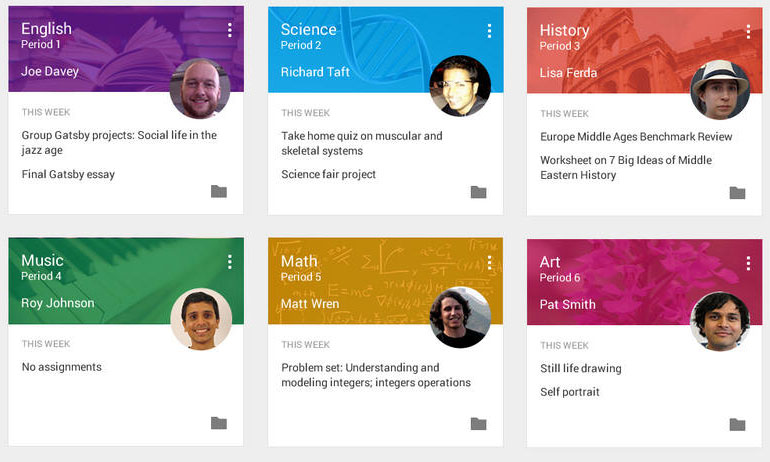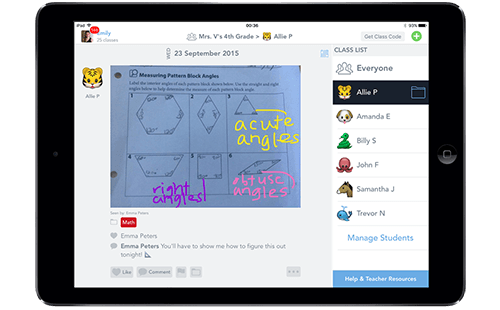Source #1- Digital Game-Based Learning: WHAT'S LITERACY GOT TO DO WITH IT?: Hiller A. Spires
In "Digital Game-Based Learning: WHAT'S LITERACY GOT TO DO WITH IT?", Hiller A. Spires argues that digital game-based learning (DGBL) significantly enhances literacy skills among adolescents and adults. Spires highlights how DGBL supports traditional literacy components like reading and writing, as well as new digital literacies. The author points out that digital games capture learners' interest, encouraging sustained attention and effort, which boosts engagement and motivation. Additionally, games require interpreting and producing text, images, audio, and video, fostering broad multimodal literacy skills. Spires emphasizes that games centered on problem-solving tasks develop critical thinking skills through analysis and decision-making. Furthermore, multiplayer games enhance literacy through contextualized writing, reading, and verbal communication, promoting collaboration and communication skills. The rich narratives and immersive environments in games help learners understand and retain information better, providing contextualized learning experiences. While acknowledging challenges such as potential distractions and the need for careful curriculum integration, Spires calls for more research on DGBL's impact on literacy. The article suggests that educators incorporate DGBL strategies to leverage its benefits, as DGBL offers meaningful, multimodal, interactive experiences that can significantly enhance literacy skills in the digital age.
Spires, H. A. (2015). Digital game-based learning: What's literacy got to do with it? Journal of Adolescent & Adult Literacy, 59(2), 125-130.
Source #2- Video Gaming and Digital Competence Among Elementary School Students: Laura Scholes, Luke Rowe, Kathy A. Mills, Amanda Gutierrez & Elizabeth Pink
In the article "Video Gaming and Digital Competence Among Elementary School Students," Laura Scholes, Luke Rowe, Kathy A. Mills, Amanda Gutierrez, and Elizabeth Pink explore how playing video games contributes to digital skill development in young learners. The study finds that video games enhance essential digital skills such as problem-solving, critical thinking, and hand-eye coordination. Video games engage and motivate students, leading to better retention and application of digital skills. Multiplayer games and online gaming communities offer opportunities for collaboration and communication, thus enhancing digital literacy. Additionally, games involving building, designing, and storytelling foster creativity and innovation. The authors acknowledge concerns like excessive screen time and emphasize balanced gaming habits. They call for more research to understand the educational potential of video games and to develop guidelines for effective integration into educational settings. Overall, the study suggests that video gaming, when used appropriately, can promote digital competence among elementary school students.
Scholes, L., Rowe, L., Mills, K. A., Gutierrez, A., & Pink, E. (2024). Video gaming and digital competence among elementary school students. Learning, Media and Technology, 49(2), 200-215. https://doi.org/10.1080/17439884.2022.2156537
Source #3- Digital Game-Based Learning Can Develop Students’ Literacy Skills and Meet Learning Standards in the US: Yoonhee N. Lee & Meina Zhu
In the article "Digital Game-Based Learning Can Develop Students’ Literacy Skills and Meet Learning Standards in the US," Yoonhee N. Lee and Meina Zhu examine how digital game-based learning (DGBL) can enhance literacy skills and align with educational standards in the United States. The study reveals that DGBL engages students through interactive and immersive experiences, which promote reading comprehension, vocabulary acquisition, and critical thinking. By incorporating game mechanics that require problem-solving and narrative understanding, DGBL helps students meet various learning standards. The authors also highlight the importance of thoughtfully integrating games into the curriculum to maximize their educational potential. They call for further research to refine DGBL approaches and ensure they effectively support literacy development in alignment with academic benchmarks.
Lee, Y. N., & Zhu, M. (2022). Digital game-based learning can develop students’ literacy skills and meet learning standards in the US. Computers in the Schools, 39(3), 274-296. https://doi.org/10.1080/07380569.2022.2075163
Source #4- Using Technology and Video Game Playing to Support Literacy: Irene Picton
In the article "Using Technology and Video Game Playing to Support Literacy," Irene Picton, Research Manager at the National Literacy Trust, discusses findings from recent research on the role of digital tools and video games in engaging young people with literacy. Picton emphasizes that technology and gaming can significantly motivate and engage students, making literacy activities more appealing. The research indicates that video games can improve reading skills, comprehension, and vocabulary by providing contextual learning opportunities and interactive storytelling. Additionally, digital tools like e-books and educational apps offer personalized and adaptive learning experiences that cater to individual student needs. Picton also highlights the importance of parental involvement and guidance to ensure a balanced approach to screen time and literacy activities. Overall, the article suggests that when used thoughtfully, technology and video games can be effective resources for supporting literacy development in young people.
Picton, I. (2022, Spring). Using technology and video game playing to support literacy. School Librarian, 70(1), 28. https://link-gale-com.sunyempire.idm.oclc.org/apps/doc/A698621368/AONE?u=esc&sid=bookmark-AONE&xid=c879625a
Source #5- Digital Citizenship through Game Design in Minecraft: Valerie Hill
In the article "Digital Citizenship through Game Design in Minecraft," Valerie Hill explores how the popular video game Minecraft can be used as a tool to teach digital citizenship. Hill argues that through game design and collaborative play, students can develop critical skills such as online safety, ethical behavior, and community participation. The study highlights how Minecraft's open-ended and creative environment allows players to experiment with social norms and responsibilities in a virtual world. By engaging in activities like building, resource management, and problem-solving, students learn to navigate digital spaces responsibly and ethically. Hill emphasizes the importance of guided instruction and reflection to maximize the educational benefits of Minecraft, suggesting that educators can leverage the game's popularity to foster important digital citizenship skills in young learners.
Hill, V. (2015). Digital citizenship through game design in Minecraft. New Library World, 116(7), 369-382. https://doi.org/10.1108/NLW-09-2014-0112